Video Capture
You can capture video using any video device available on your system.
To capture a video, click File>Video Capture on the main Blaze Media Pro window. The Video Capture dialog box appears.
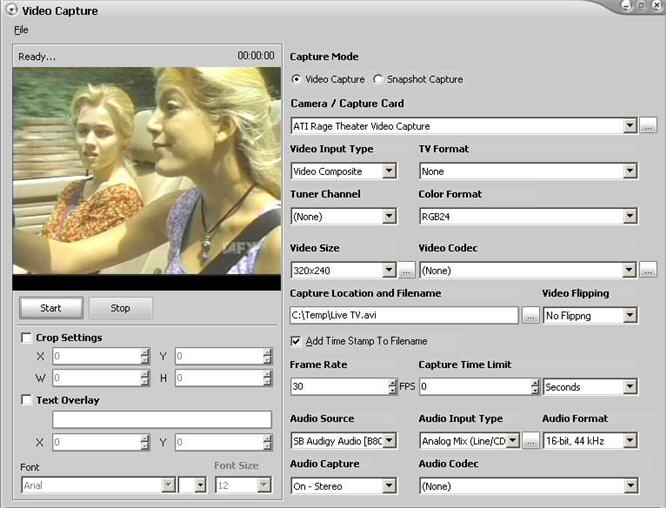
Click here for descriptions of the fields on the window.
Click on the following link for File menu information.
| • |
| • |
| • |
| • |
| • |
| • |
| � |
| � |
| � |
| � |
| � |
| � |
| • |
| • |
| • |
| • |
| • |
| • |