 |
|
Convert Video (AVI, MPG, WMV) to Flash
Flash Conversion Software
Blaze Media Pro offers a fast and easy way to convert video files, such as AVI, MPEG, and WMV, to Flash (SWF or FLV). This feature of the software can be accessed by clicking on the Conversions menu and selecting the "Convert to Flash" option or by clicking the More Video Options item on the main window's interface and selecting "Convert Video to Flash". From the resulting window, you can then choose the video files you wish to convert and select the output format and settings. Complete output control is offered with configuration settings that allow you to control the audio bitrate, encoding method, channels, and frequency, as well as the video frame rate, compression level, motion estimation, frame size, video smoothing, noise reduction, and more. Once the files are present in your list, click the "Convert" button to begin the conversion process. The conversion to Flash is performed in batch mode, which means that you can easily convert an entire list of video files with very little effort. Most settings are completely optional, making Blaze Media Pro the perfect software to use for converting video to Flash for users of any experience level. Click here for more information
on Blaze Media Pro and its Flash encoder features or download
your copy now.
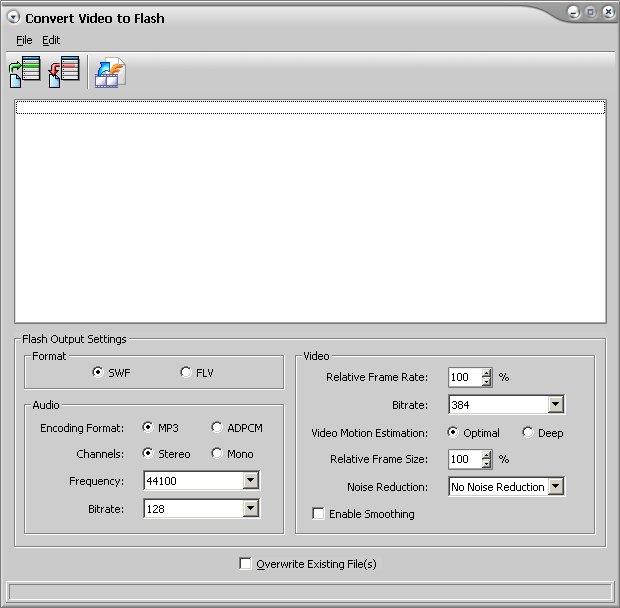
Video
Conversion Software Related Topics: AVI
to MPG Conversion , AVI to WMV
Conversion, MPEG-1 to MPEG-2
Conversion, MPEG-2 to MPEG-1 Conversion,
MPG to AVI Conversion ,
MPG to WMV Conversion, WMV to AVI
Conversion, WMV to MPG (MPEG-1
and MPEG-2) Conversion, AVI
Conversion, MPG (MPEG)
Conversion, WMV Conversion,
MOV Conversion
|
 |