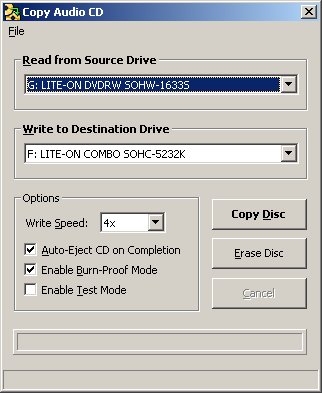| |||
|
|
Copy Audio CDs - Software to Copy Audio CDBlaze Media Pro includes a powerful feature to copy audio CDs that can be played in any standard CD player with ease. To use the software's copy audio CDs feature, click "Burn CD/DVD" from the main interface, and select the "Copy Audio CD" menu item. Once you have the audio CD in your computer's drive, you can simply click the Copy Disc button to begin. If you have more than one CD drive, you can insert the audio CD into one drive, and copy onto the other. Systems with only one drive are also fully supported. The software will read from the first CD, and then prompt you to insert the blank CD when ready. The copy audio CD feature includes options for complete control, such as copy speed, CD-R(W) drive selection (source and destination), CD auto-eject, buffer protection for CD copy, test mode CD copy, the ability to erase CD-RW discs, and more. The software's copy audio CDs process is very fast and easy to use. Advanced options are available for those who want to take advantage of them, though they are completely optional, making Blaze Media Pro the perfect software to copy audio CDs for users of any experience level. Click here for more information on Blaze Media Pro and its copy audio CDs feature or download your copy now.
Audio CD Copier Window Copy Audio CDs Software Related Topics: Copy Audio onto CDs, Copy MP3 onto CDs, Copy WMA onto CDs, Copy OGG onto CDs, Copy WAV onto CDs, Copy MPG onto CDs
|