|
Burn Video CD
Blaze Media Pro records MPEG files onto VCDs/SVCDs.
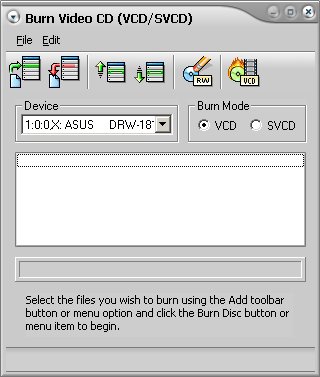
| 2. | Click File>Select File to browse for the file you want to record on the VCD/SVCD. |
| 3. | Select the file you want to record. |
 Tip Tip
| • | If you have more than one recording device, select the one that you want from the Recording Device list. |
| 4. | Under Burn Mode, select VCD or SVCD. |
| 5. | Click File>Burn Disc to burn the VCD/SVCD. You can also click the Burn Disc button. |
 Caution Caution
| • | You must have a CD recordable drive (CD-R or CD-R/W) to accomplish this conversion. |
| • | The files you burn to a VCD/SVCD must be either MPEG-1 with VCD Extensions or MPEG-2 with SVCD Extensions (depending on the mode). You can use the video converter feature of the software to convert any file to this specification. |
|
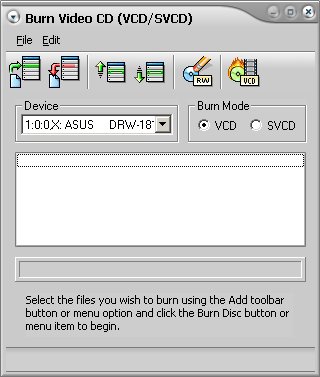
![]() Tip
Tip![]() Caution
Caution