|
Video Decompiler
The Video Decompiler supports the following source files: AVI, MPEG-1, MPEG-2, WMV, and ASF. It saves all frames within the selected video file, or any defined set of frames or time range, as single images in the following formats: BMP, EMF, GIF, J2K, JPG, PCX, PNG, RAS, TGA, TIF, and WMF.
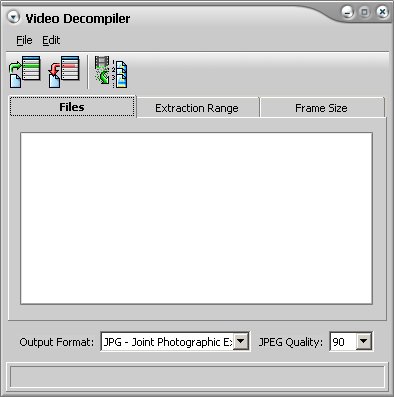
| 2. | Click the Add Files to List icon on the toolbar or select Add from the Edit menu. |
| 3. | Select the video files you want to decompile. |
 Tip Tip
| • | You can select more than one file by pressing the Ctrl key while clicking the files or by holding down the Shift key and using the arrows to select a range of files. |
| • | To remove files from the list, select the files you want to remove. Select Remove from the Edit menu or click the Remove Files icon on the toolbar. |
| • | Put the files in the order that you want to them to be decompiled by selecting the files you want and clicking Edit>Move Up or Move Down or the icons on the toolbar. |
| 4. | Click the and make your selections, including the output format. |
| 5. | Click the and make your selections, including the output format. |
| 7. | Select an and click OK. |
|
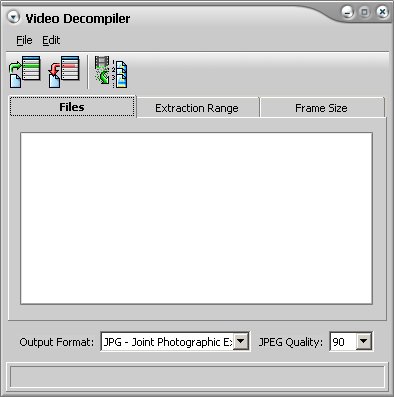
![]() Tip
Tip