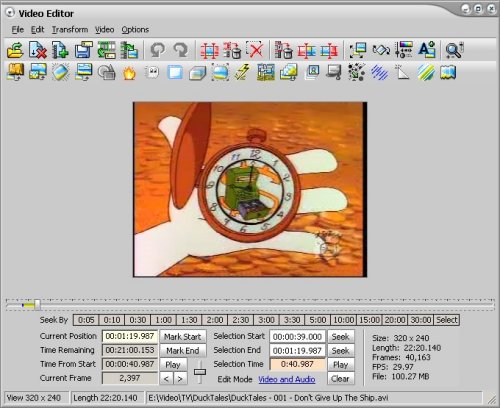| |||
|
|
Rotate Video (AVI, MPG, WMV Files) SoftwareThe Blaze Media Pro software includes a powerful and fast video editor feature with the ability to rotate AVI, MPG, WMV, and ASF files with ease. To use the video rotate feature, click "Edit Video" from the main interface. From the resulting video editor window, you can then open the video file you wish to rotate, perform the rotate operation, and save the video file back to the same filename or a new file. Direct video rotate is available for MPEG-1, MPEG-2, AVI (uncompressed), AVI (compressed using any available codec), WMV, and ASF. The video rotate operation can also be performed in batch mode on a list of video files using the software's Batch Video Processor feature. The software also provides other comprehensive video editing operations (delete frame, delete selection, crop, resize, mirror, flip, trim, text overlay, adjust audio volume, etc.). In addition, an extensive list of over 30 effects and color adjustment operations allow for powerful video enhancement and alternation. WAV, WMA, and MP3 audio files can be inserted into the video or extracted from the video; and BMP, GIF, JPG, PCX, PNG, RAS, PPM, TGA, and TIF are the supported image formats that can be inserted or extracted. The video rotate operation is very fast and easy to use. Advanced options are available for those who want to take advantage of them, though they are completely optional, making Blaze Media Pro the perfect video rotate software for users of any experience level. Click here for more information on Blaze Media Pro or download your copy now.
Rotate Video Related Topics: Video Editor, MPEG Editor, AVI Editor, WMV Editor, Resize Video, Flip Video, Mirror Video
|