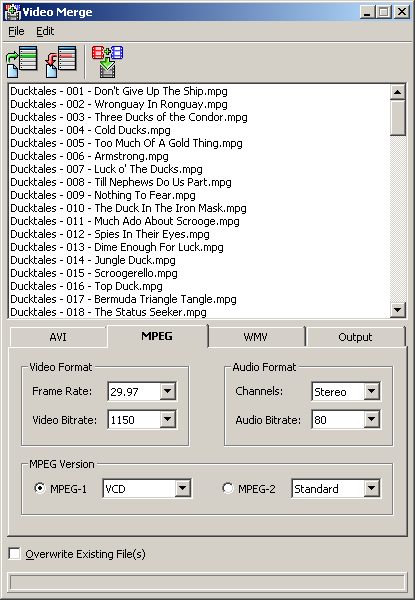| |||
|
|
AVI, WMV, MPEG Video Joiner SoftwareThe Blaze Media Pro software includes a powerful and easy to use video merge / joiner feature that can combine WMV, AVI, and MPG files with ease. To use this feature, click "More Video Options" from the main interface or Video Merge from the File menu. From the resulting video joiner window, you can then open the AVI, WMV, or MPEG file(s) you wish to join, set the desired output settings, and click to join the video files. You will then be prompted for the output path and filename, and the processing will begin. WMV, MPEG-1, MPEG-2, AVI (uncompressed), and AVI (compressed using any available codec) are all available as output formats for the joined files. The software provides comprehensive options for complete output control. For AVI, you can set the video codec, audio codec, video frame rate, audio channels, and audio bitrate. Video codec configuration is fully supported for all codecs that provide a configuration interface. For MPEG, you can set the video frame rate, video bitrate, MPEG version (MPEG-1 or MPEG-2), audio channels, and audio bitrate. When joining to MPEG, you also have options to output VCD, SVCD, or DVD compliant files. For WMV, any profile available on your system can be selected. Advanced options are available for those who want to take advantage of them, though they are completely optional, making Blaze Media Pro the perfect video joining software for AVI, MPEG, and WMV for users of any experience level. Click here for more information on Blaze Media Pro and the software's WMV editing capabilities or download your copy now.
AVI MPEG WMV Joiner Software Related Topics: Video Editor, MPG (MPEG) Editor, AVI Editor, WMV Editor, AVI Converter, MPEG Converter, WMV Converter
|