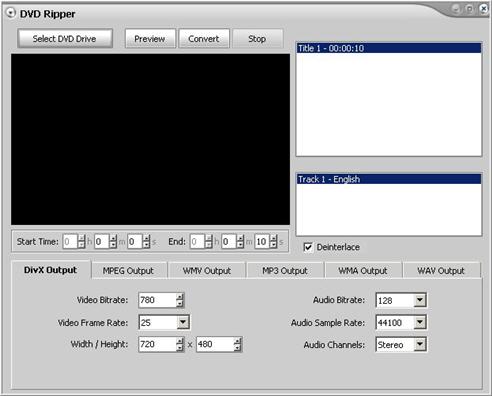|
Convert DVD Video
Blaze Media Pro converts a DVD video directly to DivX, MPEG, WMV, MP3, WMA, or WAV video output formats.
 Important Important
| • | Your computer must be equipped with a DVD burner to use this feature. |
| 1. | Insert the DVD you want to convert into the DVD drive. |
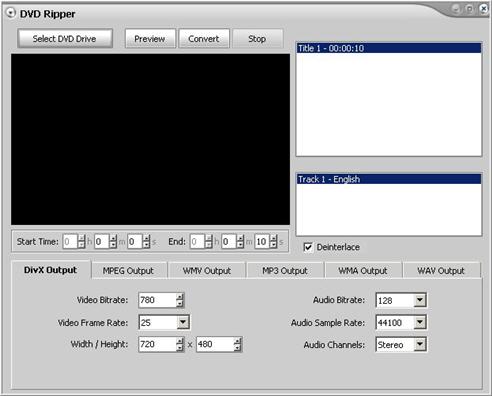
| 3. | Click the button to select the location of your DVD. |
| 4. | In the top right window, select the to convert. |
| 5. | In the bottom right window, select the you want to convert. |
| 6. | Click the tab for the video format to which you want the selected tracks to be converted - DivX, MPEG, WMV, MP3, WMA, or WAV - and complete the information in the selected format dialog box. (Click the format name for information about the fields in the format dialog boxes.) |
| 8. | Click Preview to play the loaded DVD content from the start and end positions specified. |
| 9. | Click the Convert button to begin the conversion process for the selected title. The output format used is defined by the format tab you selected. |
|
![]() Important
Important